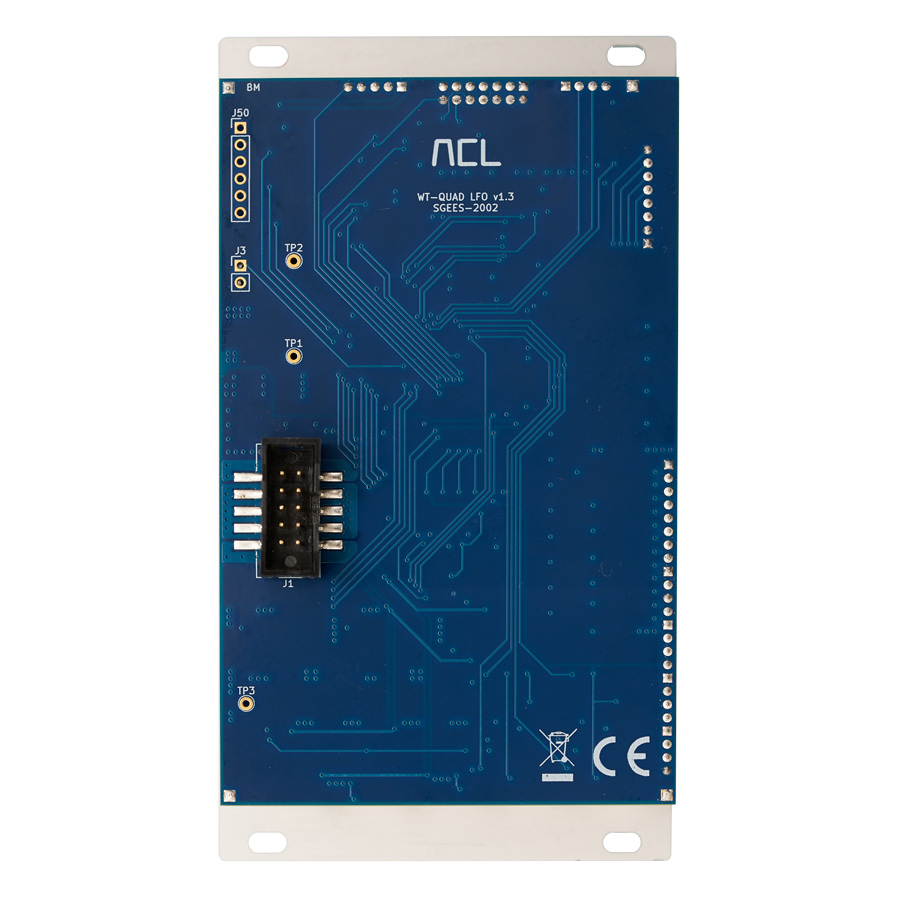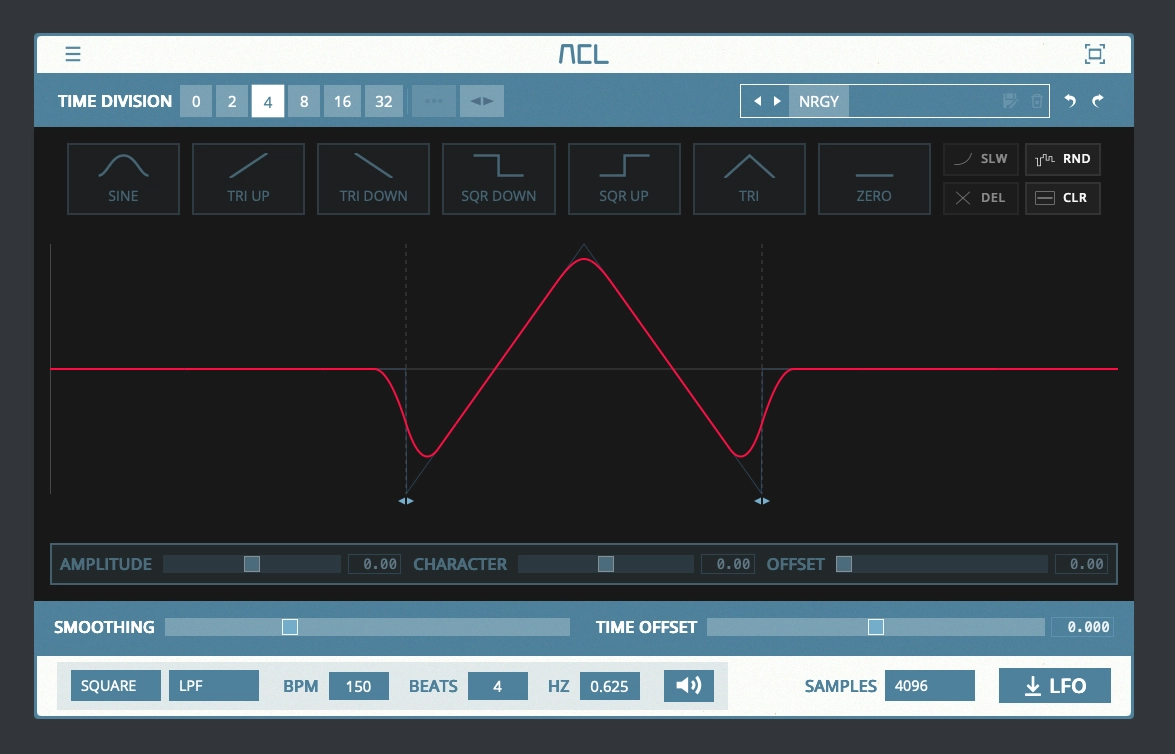New firmware v2.5.3 available! Click here to download
The WT-QUAD LFO is a versatile, 4-channel Low Frequency Oscillator (LFO) designed around a wavetable architecture. Equipped with an OLED RGB display (160x128 px), it provides a user-friendly interface and extensive configurability. Firmware updates are easily installed via USB for future enhancements.
Key Features
Each of the four LFO channels includes:
- Clock Input: For syncing LFO timing
- Sync Input: Allows internal or external sync
- CV Input: Control the modulation from external sources
- LFO Output: Delivers smooth LFO signals
- Trigger Output: Generates trigger pulses for synchronization
Wavetables
- Default Wavetables: SAW, SQUARE, SINE, TRIANGLE, and RAMP
- User Wavetables: Load up to 12 custom wavetables via USB for personalized modulation
Configurable Parameters
In the LFO channel menu, each channel can be individually tailored with:
- Frequency: Ranging from 0.0032 Hz to 2 kHz
- Offset & Attenuation: Fine-tune the waveform positioning and amplitude
- Sync Options: Select between external or internal sync modes
- Cross-Modulation & Morphing: Cross-modulate between channels and morph up to 2 wavetables for dynamic LFO shapes
Audio File Support
The WT-QUAD LFO supports custom wavetables in:
- Format: WAV (mono)
- Resolution: 16-bit, 44.1 kHz sample rate
- Max Length: 4096 samples (longer files are truncated)
Loading WAV Files
- Access the LFO Channel Menu
- Press the Wave encoder (2nd encoder)
- Insert USB stick and load your wavetable
Main Menu Configuration
The main menu provides options to:
- CV Input Assignment: Adjust frequency (linear or exponential), attenuation, offset, and wavetable morphing
- Clock Inputs: Set clock steps from 1 to 128 (default is 1)
- Sync Inputs: Adjust polarity (rising, falling, or both)
- Wavetable Management: View, delete, or update wavetables
Preset Storage
Easily save your current configuration as a preset and reload it later for instant recall.
Firmware Update
Updating firmware is simple: format your USB stick as FAT32 or ExFAT, then load the update file (*.bin).
LFO Designer
Create custom LFO waveforms with our intuitive visual interface.
Design complex modulation shapes for your WT-QUAD-LFO using this web-based app. Mix sine, square, triangle, and ramp waveforms with adjustable amplitudes, then export directly to WAV format.
LFO DESIGNERCurrent Draw:
-12V: ca. 11mA+12V: ca. 170mA
Installation:
14 HP35 mm deep
Note: During extended operation, the module's back side can reach temperatures of up to 60°C. While this does not affect the Quad LFO's performance or neighboring modules, it is recommended to avoid placing analog VCOs or temperature-sensitive modules immediately to its right, as the warmth could potentially influence their tuning stability or other heat-sensitive parameters.
Firmware Downloads
Current Version: 2.5.3
Release Notes:
- Bugfixes:
- Trigger output signals were not following LFO output at frequencies over 10 Hz.
Firmware Update Instructions
- Copy the firmware file (.bin) to a USB stick
- Navigate to the firmware update option in the main menu
- Select the firmware file when prompted
- Wait for the module to restart
- After the new firmware is installed, the EPROM must be reset to factory defaults (note: all custom waveforms will be removed):
- Press and hold the home button for at least 5 seconds
- While holding the home button, press encoder 1
- Release both buttons
- Confirm the reset when prompted